
"No Holding Back FileMaker Blogging"




|
Navigation:
|
Support this site by clicking on a sponsor below or becoming a patron!

FileMaker 20 Video Tutorials

Become a patron of this FREE web site!
|
|
Recent Blogs:
|
Window Locking
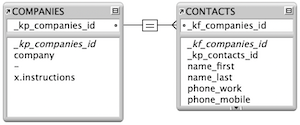 |
Everything Changes
 |
Subsummary Unique Count
 |
Scripted Change Log
 |
Abstracted Log
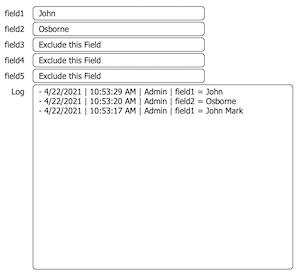 |
|
Meta-Consulting
Meta-consulting is a service Database Pros offers to help other developers
over programming hurdles via GoToMeeting. Email John Mark Osborne or call John Mark at (909) 393-4664 to find out more about this service.
|

FileMaker 20 Video Tutorials
|
Quick Tip:
|
Switching Layouts
When switching layouts via a script, it's a good idea to switch to find mode first. This will prevent the loading of any records on the new layout. This could be a serious speed issue in a remote connection scenario. If you are performing a find on the new layout then you're already in find mode (i.e. locating a specific record to change). If you need to add a record then perform a search on a field for something that will find no records so when you enter browse mode you have a found set of zero. |
|
|

Fireside FileMaker Podcast
|
Fun Stuff:
|
DevCon History
Here's a list of the FileMaker Developer Conferences* through 2020:
| # | | Year | | Location |
| 23 | | 2020 | | Nashville, Tennessee** |
| 23 | | 2019 | | Orlando, Florida |
| 23 | | 2018 | | Grapevine, Texas |
| 22 | | 2017 | | Phoenix, Arizona |
| 21 | | 2016 | | Las Vegas, Nevada |
| 20 | | 2015 | | Las Vegas, Nevada |
| 19 | | 2014 | | San Antonio, Texas |
| 18 | | 2013 | | San Diego, California |
| 17 | | 2012 | | Miami Beach, Florida |
| 16 | | 2011 | | San Diego, California |
| 15 | | 2010 | | San Diego, California |
| 14 | | 2009 | | San Francisco, California |
| 13 | | 2008 | | Phoenix, Arizona |
| 12 | | 2007 | | Orlando, Florida |
| 11 | | 2006 | | Orlando, Florida |
| 10 | | 2005 | | Phoenix, Arizona |
| 9 | | 2004 | | Phoenix, Arizona |
| 8 | | 2003 | | Phoenix, Arizona |
| 7 | | 2002 | | Palm Desert, California |
| 6 | | 2001 | | Orlando, Florida |
| 5 | | 2000 | | Palm Desert, California |
| 4 | | 1999 | | San Diego, California |
| 3 | | 1998 | | Monterey, California |
| 2 | | 1997 | | San Jose, California |
| 1 | | 1996 | | Santa Clara, California |
* Name changed to Claris Engage in 2020 to match renaming of FileMaker, Inc. to Claris.
**Due to the COVID-19 virus, this conference was changed to a virtual conference. |
|
|

Beginner, Intermediate and Advanced Video Training
|
RSS Feed
|
|
|
|
Forum Etiquette
|
Level: Beginner
Version: FileMaker 17
Category: General
Tuesday, July 2, 2019 |
|
|
|
|
|
|
|
|
Forums are a great way to get technical advice for FileMaker but for some reason, many people don't think they have to be nice in the electronic world. I was raised to say "please" and "thank you" and that has translated over to the internet for me. But, other folks think the anonymity of cyberspace is an excuse to be a jerk. Some posters are outright offensive and others will just leave snide responses like, "that wasn't much help". News flash! People on the internet are real and you should be as nice to them as you would in real life! In fact, I would say you should be nicer online so as not to be misinterpreted.

Why Write this Article?
I spend a lot of time on the forums, mostly the FileMaker Community these days. I simply like helping people. I started on the AOL Forums when I worked at Claris and have been hooked ever since. It's a great way to disseminate information. I've spent time on FM Forums and FileMaker Today but the FileMaker Community just works best for me. I'd recommend trying the three major forums to find what works best for you.
Unfortunately, there are a few people on these forums, that quickly come to mind, who need to read this article. I know they aren't going to indulge so I can only hope the rest of the community reads this article and calls these offenders on their actions. They are often rude, full of themselves, degrading and incomplete in their answers. My approach is... not everyone has worked with FileMaker as long as you so either help or shutup. Can you tell I'm a little upset! Anyhow, since I know these folks, who will remain nameless, won't likely stop how they treat the kind folks on the forums, I'm hoping the rest of the community reads this article and stops putting up with their poor attitude.
Let's not leave out the posters or people seeking the knowledge of FileMaker experts. I've seen many examples of folks asking questions and they get angry when the answer they want doesn't appear. This often occurs because FileMaker isn't capable, they've designed their database incorrectly or they are vague in their query. It's important that experts and knowledge seekers learn to communicate better or at least have more patience with one another.
This article is also includes tips about how to answer and post questions effectively on the forums. There are many talented FileMaker developers giving their time away for free and many more people asking questions. Questions and answers are often vague, missing important points or too high level. Most of the time, additional information can free up communication but sometimes questions are impossible to answer on a forum and should be done over the phone, screen sharing or in person. I'm hoping this article will also help these amazing contributors and FileMaker amateurs communicate even better!
Netiquette
One of the first things I did before starting this article was reach out to longtime friend Beverly Voth, one of the moderators at FileMaker Community (screen name beverly). Beverly pointed me to a great site called Netiquette. A lot of the stuff I already knew. It's just common sense (for some people LOL). I did learn a few new things but most of all it was nice to have confirmation I was moving in the right direction. So, what I'm going to do is sum up the major points from this site, plus a few of my own, in a John Mark Osborne kinda way.

Be Nice!
It sounds so simple but it's easy to come across the wrong way when you're writing, even if you are truly being helpful. Nobody can see your facial expressions. A lot of times, people may be new to the forums and not know your personality. A lot of things can happen online that don't usually happen face-to-face. That's why you need to overcompensate with your "niceness" online. Just turn up your jolly meter a little further. Use emojis to your benefit or whatever other positive sentences you can think to improve the joy factor in your post. Channel Santa Claus if you have to. It will really help people, especially those who don't know you, interpret your post in the way you meant it.

Misunderstanding
I'm the first to admit a lot of forum flames come from misunderstandings. If you think someone is ridiculing you or being derogatory towards your post, make sure to read it a couple of times before criticizing the post and the poster. If you find there's no other meaning after reviewing a post, then choose the high road and educate them, in a nice way, on how to tell someone the information they are providing is incorrect. Hopefully this approach turns their attitude around so that everyone on the forum doesn't have to avoid an online battle.
One Upping
If someone answers a question really well, don't add anything unless it truly is needed. Instead, click the like, thumbs up, helpful or whatever icon is there. This will promote good answers instead of creating more noise. Less isn't always better but a lot of times it is. It also promotes a sense of community when everyone is working together.
Would You Say that to their Face?
Some people are willing to say things online that they wouldn't say to someone in the real world. Sometimes it's easy to forget there are real people on the other side of the internet but they are human too. If you're thinking of virtually strangling someone online, think if you would react the same way in person. Most likely you wouldn't cause you might get punched in the face. Just step back for a moment and think twice about what you say online. You need to take extra precautions online because it's more hurtful to be slandered than in person. There's a large audience on the internet so that post will be seen by a lot of people, causing the recipient shame much greater than a one-on-one confrontation.
Gauge the Level of the Person Asking the Question
Over and over again, I see extremely talented FileMaker developers correctly answering questions for newbies without stepping into their shoes. Sure, the answer would be great if it were two seasoned developers having a discussion because a lot of details would be considered obvious. Not so with people who have less experience. Make sure you read the question several times and you will see clues as to the level of the person asking the question.
Does the person use the correct terminology?
Does the person post an example file or screen shot that looks like an amateur built it?
Does a script contain unnecessary Copy and Paste script steps to move data around?
Are they using a flat file design?
Is their calculation full of legacy functions like If instead of Case?
These are just a few examples but you get the idea. You can also look at the person's profile to see how long they have been a member, how many questions they've answered and other details like certification to guesstimate their knowledge level. Once you have a good idea how much they know, you can gear your answer to their skill level. I always lean towards more information than less cause there's nothing worse than getting an answer that is too short. Of course, the person asking the question has the duty to follow up with additional questions if they're confused. I don't want to put all of this on the good folks who take time out of their day to help people for free.
Sometimes when you gauge a person's level of ability, you need to provide an answer that is easier to comprehend, rather than the truly correct answer. For example, if the recipient of your FileMaker knowledge has no understanding of scripting, it's probably best to tell them how to perform an action manually. You can point them to scripting and let them know it would automate the steps you have outlined but it would be a disservice to write a long script that they don't understand. They'll likely copy it incorrectly, have a problem trying to modify it or simply never understand how it functions.
Quality over Quantity
A lot of forums give perks for answering questions. That doesn't mean you should try to answer as many questions as possible. Focus on questions you are best suited at answering and spend as much time as you can providing a quality answer. Better to have an online reputation as someone who provides thorough answers then to have that badge showing how many posts you've answered. At least, that's what I think.
Don't be a Hog
This point is very similar to the previous but I feel it needs to be emphasized. You don't need to answer every question that's posted on a forum. Pick and choose the one's the best meets your qualifications. Nobody knows it all but besides that, nobody wants to see a single perspective on a forum. There's more than one way to skin a cat just like there is more than one way to program a FileMaker solution. By answering every question, you are effectively scaring off the competition. Competition is good! Let someone else have a chance answering a question. Again, it promotes community. Again, a few people come to mind but I won't mention their names.
Don't Just Blindly Answer their Question
This is my biggest pet peeve! Someone asks a question and someone simply answers it. Yes, sometimes that works great but sometimes you need to question why the person wants to do something. Once you get the back story, you can often point them to something different than what they were asking for. For example, someone recently asked for a conditional formatting solution to highlight records added in the last 24 hours. Two people gave them the answer they requested. When I came along I said, "wait a minute!" and gave them a script to find records that were added in the past 24 hours. So much more helpful than scouring thousands of records for the highlighted ones.
Search First
It's common for the same question to get asked over and over. Unless it's obvious your question is completely unique to your FileMaker endeavors, try searching the archives. It only takes a few minutes and will save moderators tons of time directing you to the previous post. It also cuts down on noise. This will leave more time for people to answer new questions!
Cross-Posting
Posting your question in several different places on the same forum is definitely a no-no. Just ask your question once in one place. Posting twice or more doesn't make your question get answered any more quickly and just makes experts not want to answer your question. It's also not cool to post the same question across multiple forums. It's fine if you feel like your question wasn't adequately answered but do make every effort to resolve your issue in a single forum.
1, 2, 3, GO!
Now that you know the etiquette of the online forums, here are all the online communities I know about. Feel free to add your favorite in the comments below if I've forgotten one. Thanks.
- FileMaker Community
Likely the most popular forum! You are sure to get an answer to your question in minutes by a seasoned developers. Since it's sponsored by FileMaker, Inc., you'll also get answers on bugs, licensing and other question types best answered by the mother ship. - FM Forums
This is the first non-FMI forum I ever remember participating on and also a great source for getting your questions answered. One of my favorite features is the blog section that carries articles from the most popular web sites on the internet. - FileMaker Today
Claiming to be the original FileMaker forum so who am I to argue. Lots of good stuff here so check them out! - FM Experts
Sometimes I like to get my technical questions answered in the sanctuary of email. No logging on to a web site. Just wait for the email to come. In fact, I'm pretty sure this is the only mailing list dinosaur left for FileMaker.
Lots of the FileMaker Users Groups have their own forums as well. I attend FMDisc which is FileMaker Developer's in Southern California and they have their own ListServe for members. Check with your User Group and see if they have somewhere to ask questions. If they don't maybe you can suggest it or even help set it up.
The Audience
Most likely, the folks reading this article are the ones who care about the impression they leave on the forums. How do we reach the one percent of the people who are actually causing the problems? The answer is you! Stand up for your rights and the rights of others on the forums. Tell people about this article. Report people who are, for lack of a better word, being jerks. If we all stop putting up with bullies then they will disappear or at least become less frequent. And, if an expert needs some help improving their dissemination of information, let them know privately and not not on the forums. Let's all just get along!
Author:
John Mark Osborne
jmo@filemakerpros.com
www.databasepros.com
This blog is completely free. Please support it by clicking on one of the advertisers at the left side of the window or becoming a patron. Thanks so much!
|
|
Comments:
|
|
|
Richard Stuart
|
03/05/2020
|
|
|
I look at posting on social media sites the same as having people in your home--would _you_ tolerate guest being rude, obnoxious, condescending or just being jerks?
The Golden Rule applies: Treat others as you want to be treated...and courtesy goes a l-o-n-g way in life--embrace it.
|
|
|
Michael Rocharde
|
07/22/2019
|
|
|
John, thank you for writing this. It seems that so many people these days mistake good manners and politeness as a sign of weakness which it is not. Of course, on the Internet, they know they are not going to get punched for their rudeness which makes it doubly cowardly on their part.
In person, though, sometimes people are rude and hostile and that is often coming from a situation they are trying, and failing, to deal with. When this happens to me, I generally take the high road and ask if I can help as I know, with almost certainty, that I haven't caused it. You'd be surprised by how many times that simple gesture of kindness is met with embarrassment and profuse apologies.
Whatever the cause though, it should always be challenged.
|
Response by: John Mark Osborne
|
07/23/2019
|
|
I couldn't agree more. People think there are no consequences for their misdeeds online. I think your advice on meeting their rudeness with kindness is a great approach! Thanks for sharing.
|
|
|
|
Koji Takeuchi
|
07/05/2019
|
|
|
Great article. Thank you for posting this.
|
|
|
STEPHEN
|
07/02/2019
|
|
|
Another great article. One thing I would add (and I read this blog twice to make sure it wasn't there) :)...
To the poster of the original question-please come back and post a follow up-even just to thanks the people who helped you.
For one, the people helping will know your problem is solved.
And secondly, this will help other people searching the forums to know which response(s) were correct.
I hate ghosting...
|
Response by: John Mark Osborne
|
07/02/2019
|
|
You are so right. Thanks for bringing it up. I appreciate your comments so much. Happy FileMaking!
|
|
|
|
Peter Bedoukian
|
07/02/2019
|
|
|
|
|