|
|
|
|
Why FileMaker
|
Level: Intermediate
Version: FileMaker 18
Category: General
Tuesday, April 21, 2020 |
|
|
|
|
|
|
|
|
|
|
Development platforms have come and gone but not FileMaker. Why has it been around for over three decades and why will it be around for more decades to come? If you develop using FileMaker, you probably know the answer already. Even if you do know why FileMaker is so great, I'm going to make some points that will help you to explain it to your clients, IT department or boss. Or, you can just refer them to this article.

Rapid Development
FileMaker runs circles around other development platforms simply because it's easy to use. If you develop with FileMaker already, you know this. To say that a FileMaker developer can produce a database in a fraction of the time that an Oracle developer can is no overstatement. Even Oracle understands this and is proven by dozens of Oracle employees taking my classes on FileMaker.
So, what makes FileMaker so fast? I believe it starts with the original developers of FileMaker at Nashoba. Spec Bowers, Alan Albert, Dan Chadwick and Jega Arulpragasam wanted to develop a database application that was easy to use. In their opinion, the existing databases were just awful. dBase was one of them. The user interface was a prompt that was a single dot at the left edge of the screen. You had to know all the commands and type them in correctly to do anything.
Spec Bowers came up with the initial design concepts:- fields are variable length, you can enter as much data as you want
- every word in every field is indexed
- you can add fields at any time or delete them
- you can display your data in different layouts
- the user interface would be menu driven (a mouse came later)
- it would have good performance on even very large databases
- initially, it would support date, number, text, and calculation field types
This information comes from an article titled FileMaker History so feel free to read up more on the origin of FileMaker.
Claris was the perfect company to purchase FileMaker as they are known for designing software that is easy to use. They carried the torch and for the next three decades, made FileMaker into a world class development platform while still retaining every single one of the original design concepts. Some milestones in the Claris history include Script Triggers, multiple tables per file, web deployment in two flavors (Custom and WebDirect), API support for just about every technology acronym out there including ODBC, JDBC, PHP, REST, XML and more, just to name a few.
Scripting
FileMaker may be a rapid development tool but that doesn't mean it lacks depth. While Access requires third party applications like Visual Basic to automate, FileMaker has a scripting language that has been developed over three decades. Not only is it easy to use and adheres to standard programming constructs, it's precisely honed like a sharp blade to cut through FileMaker specific tasks. Ask anyone who has tried to create a VB script to mimic what the Go to Related Record script step can do and you'll hear about a significant amount of work.
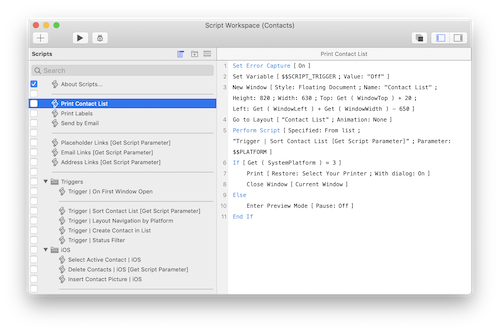
Yes, some people wonder why FileMaker doesn't support an open-source language like JavaScript for automation. It does sound like a great idea until you consider how much better a language specifically designed for FileMaker is suited to automation. It's going to be faster, easier and more precise. Sure, I'd like to see JavaScript integrated into FileMaker but not at the expense of losing my beloved scripting engine. JavaScript would be welcome as a supplement to produce results that the Script Workspace can't.
Workplace Innovation Platform (WIP)
It's important to note that FileMaker has been identified by G2 as the leading WIP software application. So, what is WIP? Here's the bullet points from the G2 web site:
To qualify for inclusion in the Workplace Innovation Platform category, a product must:- Provide both visual design and full-stack development tools
- Provide collaborative application management and secure communication capabilities
- Facilitate cross-platform availability via on-premise, cloud, or hybrid deployment
- Provide integration tools for connecting to systems, services, and platforms
- Provide a partner network, learning resources, marketplace, and/or user community
In my opinion, this all boils down to FileMaker is easy-to-use, easy enough even for Subject Matter Experts (SME) who don't have programming experience. I'm one of those people. With a bachelor's degree in Cultural Anthropology, I have somehow grasped how this development platform works and become an industry expert. WIP also means the software provides industry level security, seamless cross-platform compatibility, networking (including on-premise and cloud), integration with idustry standard tools (like REST, ODBC, XML, etc) and a partner program (the Claris Business Alliance or CBA).

In other words, FileMaker isn't a simple little flat database anymore. It's all grown up! Sure, it's easy to create a little contact manager for your personal use but it's also robust enough to create a corporate level solution that dots all the I's and crosses all the T's. Any IT guy who says FileMaker is a "toy" clearly hasn't looked seriously at FileMaker in decades. And, if they have then they are just trying to protect their job by using more complex software when FileMaker could handle the job easily.
If you want to read more about FileMaker and WIP, visit:
Workplace Innovation Platform (WIP)
Combined Data & Interface
Either you love it or you hate it. Regardless, combining the data and the interface into a single file makes FileMaker incredibly easy to use. Sure, there are advantages to separating the data and the interface and some even do it in FileMaker. The first advantage of the separation model is it allows you to update the interface without importing the data into the new version of the database. That's pretty cool if all you ever update are the scripts or layouts. I'm always adding new fields and tables so very rarely does this help. What separation does is make even the most basic tasks more complex.
For example, adding a field requires selecting the data file, entering Manage Database, creating the field, exiting and switching back to the interface file. Doesn't seem like a big deal until you consider how many times you perform this action over the lifetime of the file. Trust me, it increases development time many times over. It's kinda like having your bathroom in one house and your kitchen in another. Every time you want use the facilities, you have to exit the first house, walk to the second house, enter, conduct your business and then return to your meal preparation. Totally inefficient!
The second benefit of the separation model is... wait, there's no other advantage! All other advantages are on the side of FileMaker and a single file for data and interface. Having everything in one place makes accessing what you need during your development process so much easier. If you aren't convinced yet, let me provide you another example in the area of security. If you have two files then you need the same security in two files. If you update a privilege set, you have to update the privilege set in another file as well. While you can automate creating, editing and deleting accounts, there is no way to automate the manipulation of privilege sets.
One Stop Shopping
Almost everything you need is contained within FileMaker. That includes Macintosh, Windows, iOS, Android (FileMaker Go for Android as been announced), web deployment (multiple flavors including WebDirect, PHP, XML and many more via the FileMaker RESTful API) and Cloud. There's no need for third party tools or applications. It's literally all inside one crazy little program called FileMaker.
So, let me spell it out for you. If you want to automate FileMaker, use the Script Workspace. There's no need for AppleScript or Visual Basic (VBA). At first, this seems like a disadvantage, especially if you already know VBA or AppleScript. But, let's think about this. Would you rather using an automation language built specifically for the application you are trying to automate or one designed for every program for an entire platform. Is there even a good tool that runs cross-platform? Anyhow, I prefer a language designed just for what FileMaker solutions need. It's really not that hard to learn.
And, what if you want to publish your solution to the web. There's no need for a third party application to transfer the database information to the web. FileMaker talks directly to PHP, XML and anything other language that supports the REST standard. That means less chance of the middle man application going out of business or just changing and thus breaking your web solution. FileMaker has proven time and time again that it will continue to support popular APIs that make sense. It's literally one stop shopping with FileMaker.
Scalable
I'm going to go as far as to say that FileMaker is more scalable than Oracle. It's not that FileMaker is as robust as Oracle with industry level solutions. It's that Oracle is less scalable to smaller installations. Of course, scalability covers many aspects of development than just the number of users. FileMaker passes the test in all areas, allowing databases of hundreds of records as well as millions of records.
One reason people say FileMaker isn't scalable is because they have improperly designed their FileMaker solution. This is partly the fault of Claris, having made FileMaker so accessible. Sometimes budding developers take advantage of this ease-of-use and don't learn enough about FileMaker to develop a complex solution. What they end up doing is using features incorrectly or making mistakes in relational design. In turn, this makes the solution structurally weak and unable to support more records, users or features.
Here's a definition of "scalability" from Techopedia:
Scalability is an attribute that describes the ability of a process, network, software or organization to grow and manage increased demand. A system, business or software that is described as scalable has an advantage because it is more adaptable to the changing needs or demands of its users or clients.
I can't agree with this statement enough! If designed correctly, FileMaker can take you from a single-user contact manager to a multi-user company solution without blinking. That's tremendously powerful, allowing the design of a solution to be designed organically. Even if a structural mistake is created in the beginning, FileMaker is forgiving enough to allow changes to meet the greater demands of a growing company.
Here's what Claris says about FileMaker 18 and it's robust scalability:
Manage groups of FileMaker users with reliable security and network performance. FileMaker Server has been tested to support 500 networked clients. Further limits may be imposed by your hardware, app design, operating system, or licensing program.
Yes, other products support more concurrency but is that needed most of the time? In my two decade development career, I've never designed a solution for use by more than 500 people. It's usually 100 people or less. This makes FileMaker more robust and scalable in the small to medium development arena. Even in fortune 100 companies in the United States, 90% of the database jobs fall into this category. Just because these are companies are gigantic, doesn't mean they don't have tons of small and medium sized jobs. In other words, why use an Oracle sledgehammer when FileMaker will do the job in a fraction of the time and include all the scalability you need?
Built-In Reporting
Most database applications require a third party product to produce reports. Reports are the hear and soul of a database and the main reason folks spend the money on developing a database. They want to make sense of all the data they are collecting so they need reports to summarize the information. With Summary fields, Subsummary parts and proper relational design, ad hoc reporting is as simple can be. Add on scripting and some global fields and even the most basic of users can produce beautiful reports that output to printer or PDF.
Forgiveness
One thing I love about FileMaker is it's forgiving nature. If you change the name of a field, FileMaker updates all the scripts, calculations and layouts with the new name. Try that in Oracle! I'm not saying you shouldn't plan your solutions rigorously before programming but mistakes are inevitable. Same with changes. Most clients won't get their exact needs down on paper regardless of how many interviews you perform. Therefore, having a forgiving development platform allows you to roll with the inevitable punches that will occur.
Strength
FileMaker has been around for over three decades. When I worked at Claris, we had profit sharing for five straight years. As far as I know that is still the case. While FileMaker isn't growing by leaps and bounds, it has a nice steady growth and has never decreased in market share. Think of it as the In-n-Out of database technology. That means FileMaker is going to be around for years to come. It's embedded in every fortune 100 company with a company wide site license, as well as most of the top 100 universities.
Cross-Platform
FileMaker has been binary cross-platform compatible for over two decades since FileMaker Pro 2.1 was announced. That means you can copy a FileMaker file from Macintosh to Windows or vice versa without any conversion. You can also share FileMaker databases from a Macintosh or Windows server to a mixed audience of Macintosh and Windows guests. And, don't forget FileMaker Go on iOS or the newly announced FileMaker Go for Android. That's two more platforms that FileMaker can readily share with nothing more than the software installed on the platform.
Community and Brand Loyalty
I've been developing and training with FileMaker exclusively for over two decades. I grew up with dozens of other FileMaker developers in the market. And, guess what? Most of them are still full-time FileMaker developers. The simple reason is FileMaker is a great development tool that is flexible, rapid and deep. Not only that, these developers like to share their knowledge in blogs (I'm doing it right now), YouTube, books, web sites and forums. The FileMaker community is one of the strongest technology communities in the world. New developers are always surprised how much help can be gotten and most for free!
Apple Owned
Claris is and always has been a wholly owned subsidiary of Apple, Inc. Since Apple is one of the largest companies in the world with 50 billion in cash on hand, it's safe to say Claris and the FileMaker platform will be around for years to come. That makes FileMaker a safe bet when compared to other newcomers on the block that tout ease-of-use, rapid development and cloud integration. If you want a platform that will support you for the life of your database solution then FileMaker is that application.
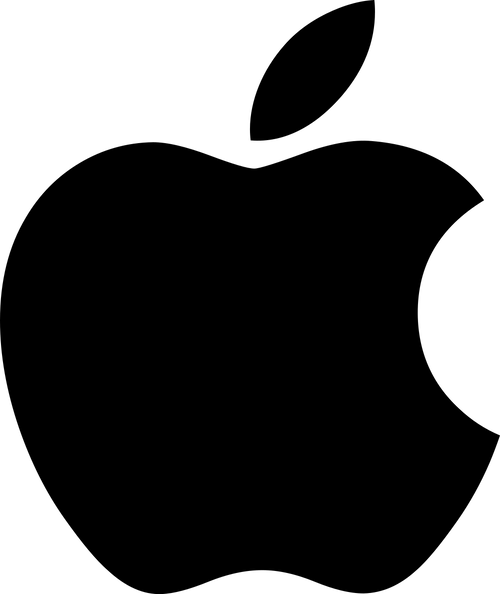
Let me Know!
If I've forgotten some important reasons why FileMaker rules, let me know in the comments below!
Author:
John Mark Osborne
jmo@filemakerpros.com
www.databasepros.com
This blog is completely free. Please support it by clicking on one of the advertisers at the left side of the window or becoming a patron. Thanks so much!
|
|
Comments:
|
|
|
Samaira Reddy
|
07/29/2020
|
|
|
Informative blog which gives good information about FileMaker. The features of FileMaker are explained very well and in detail. There are many benefits of using FileMaker like rapid development, cross-platform support, built-in reporting and more. The information provided is good and explains the concepts nicely. Thanks for sharing this information.
|
|
|
John Mark Osborne
|
06/23/2020
|
|
|
Found this great article on why developers like FileMaker and thought it went well with this article because it took a unique approach to the subject by interviewing developers with 20 plus experience designing with FileMaker:
So, why do people use FileMaker?
|
|
|
Taylor Sharpe
|
05/11/2020
|
|
|
Great article, John. Lots of time put into it obviously, and much appreciated. Great summary! Thank you for your contributions to the community of developers.
|
Response by: John Mark Osborne
|
05/12/2020
|
|
Thanks Taylor. That means a lot coming from you. Happy FileMaking!
|
|
|
|
Jul Carson
|
04/23/2020
|
|
|
Thank you for this. It answers all the criticisms levelled by endless IT “specialists” advising potential clients and gives a clear explanation of FileMaker’s strengths. I will be pointing the sceptics I encounter at this article.
|
|
|
Ruben Van der Laan
|
04/22/2020
|
|
|
JavaScript can already be used in FileMaker. Android will take a while yet, but LCFM https://filemaker.livecode.com/native/ could help with that...
|
|
|
Bruce Button
|
04/22/2020
|
|
|
Thanks, John Mark, that's helpful.
|
|
|
Taylor Sharpe
|
04/22/2020
|
|
|
Nice article... excellent organization summarizing the benefits of FileMaker!
|
|
|
Bruce Button
|
04/22/2020
|
|
|
I gave up hoping for "FileMaker Go for Android", but am thrilled to hear that it is actually in the pipeline now. Do you have any further details?
|
Response by: John Mark Osborne
|
04/22/2020
|
Here's the roadmap that's available to the public:
FileMaker Product Roadmap Webinar
The mention of FileMaker go for Android starts at 17:50. They state they are "heavily investing" in an Android client. No release date and no assurances that it will ever become a real product.
|
|
|
|
|