
"No Holding Back FileMaker Blogging"




|
Navigation:
|
Support this site by clicking on a sponsor below or becoming a patron!

FileMaker 20 Video Tutorials

Become a patron of this FREE web site!
|
|
Recent Blogs:
|
Currency Formatting
 |
Gathering Portals
 |
Multiple Choice Picker
 |
Popups and Pickers
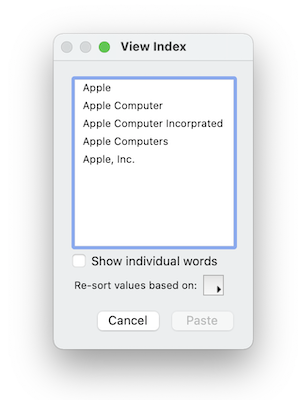 |
Window Locking
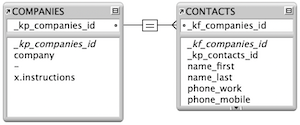 |
|
Meta-Consulting
Meta-consulting is a service Database Pros offers to help other developers
over programming hurdles via GoToMeeting. Email John Mark Osborne or call John Mark at (909) 393-4664 to find out more about this service.
|
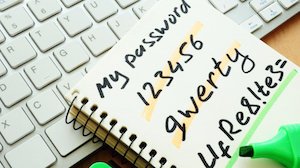
Create a Password Management solution!
|
Quick Tip:
|
Date with Current Year
If you want to enter a date without typing the year, here is a cool little technique. Enter your date in the following manner:
1/10
When you type the Tab or Enter key, FileMaker Pro will automatically enter the current 4 digit year for you. |
|
|

$10.00 Beginner Video Training
|
Fun Stuff:
|
DevCon History
Here's a list of the FileMaker Developer Conferences* through 2020:
| # | | Year | | Location |
| 23 | | 2020 | | Nashville, Tennessee** |
| 23 | | 2019 | | Orlando, Florida |
| 23 | | 2018 | | Grapevine, Texas |
| 22 | | 2017 | | Phoenix, Arizona |
| 21 | | 2016 | | Las Vegas, Nevada |
| 20 | | 2015 | | Las Vegas, Nevada |
| 19 | | 2014 | | San Antonio, Texas |
| 18 | | 2013 | | San Diego, California |
| 17 | | 2012 | | Miami Beach, Florida |
| 16 | | 2011 | | San Diego, California |
| 15 | | 2010 | | San Diego, California |
| 14 | | 2009 | | San Francisco, California |
| 13 | | 2008 | | Phoenix, Arizona |
| 12 | | 2007 | | Orlando, Florida |
| 11 | | 2006 | | Orlando, Florida |
| 10 | | 2005 | | Phoenix, Arizona |
| 9 | | 2004 | | Phoenix, Arizona |
| 8 | | 2003 | | Phoenix, Arizona |
| 7 | | 2002 | | Palm Desert, California |
| 6 | | 2001 | | Orlando, Florida |
| 5 | | 2000 | | Palm Desert, California |
| 4 | | 1999 | | San Diego, California |
| 3 | | 1998 | | Monterey, California |
| 2 | | 1997 | | San Jose, California |
| 1 | | 1996 | | Santa Clara, California |
* Name changed to Claris Engage in 2020 to match renaming of FileMaker, Inc. to Claris.
**Due to the COVID-19 virus, this conference was changed to a virtual conference. |
|
|

FileMaker 20 Video Tutorials
|
RSS Feed
|
|
|
|
Nineteen Point One
|
Level: Intermediate
Version: FileMaker 19
Category: General
Tuesday, October 6, 2020 |
|
|
|
|
You've all heard it's going to happen! Releases every quarter rather than every year. Even yearly releases were a shock given the multiple years between release in the previous decade. It may be uncomfortable but it's necessary with the way technology moves in the current day and age. You'll get less with every release but the changes will come much faster. As promised publicly by Claris, FileMaker 19.1.2 (or 19.1) includes JavaScript Add-Ons and a few other surprises.

Most Importantly
Let's answer the most important question first... how do I get FileMaker 19.1.2? It's easy if you already have FileMaker 19.01. Just visit the Updates and Releases area of the Claris.Com web site where you will find the Updater:
Updates & Releases
Make sure to click on the Mac or Windows link at the top to see the updater! There are no updaters for the Cloud. If you don't have FileMaker 19 then you'll have to buy it. If you are hesitating and don't think this is a significant upgrade then just wait till you see what JavaScript Add-Ons can do.
The Release Notes
Where to start? I guess it's best to start with the release notes:
FileMaker Pro 19.1.2 Updater Release Notes
The release notes start off, you guessed it, with JavaScript Add-Ons! It simply lists the ones that are included with the 19.1.2, which are:- Activity Timeline: Displays events on a descending timeline.
- Barcode Generator: Generates a barcode image from field data.
- Calendar: Displays events on a calendar that you can edit.
- Calendar Heatmap: Shows the number of events per day on a three-month heatmap.
- Kanban: Displays an organizational board that sorts task records as cards into columns (To Do, In Progress, Done). Click to edit the cards or drag to sort them or to move them to different columns.
- Photo Gallery: Displays and automatically resizes photos in columns and rows.
- Rich Text Editor: Enables you to write and display richly formatted text with links and images.
- Simple Chart: Draws a visually rich, interactive chart.
- Timer: Lets you use a stopwatch to time events and log the total time.
And, that's it. No explanation of what JavaScript Add-Ons can do so you let's move to the Claris blog on JavaScript Add-Ons:
Add-ons are here! Build profound functionality in a snap with FileMaker Pro 19.1.2.
There's not much in the blog article other than what appears in the release notes but it does have some good basic information. But, before we get carried away with JavaScript Add-Ons, let's talk a little about the other new features included in 19.1.2. For starters, there's a new theme called Apex Blue which is now the default for any new FileMaker file you create from scratch (existing files will not automatically use the new default theme, for good reason, even when opened in 19.1.2).
FYI: Yes, I know they want me to call "files", "apps" now. But last week they were "solutions" so I'll stick with the generic term.
The Apex Blue theme is nothing more than a basic default theme for the JavaScript Add-Ons. It's kinda like when you text message your girlfriend about what she's wearing to a party so you guys can match. In other words, it's a matching theme for the JavaScript Add-Ons. Sorry to ruin the excitement but that's all it is. I was hoping for more too. End of story.
BTW: I asked Robert Holsey about this new theme and he verified it's to match with the JavaScript Add-On but he also said they had more work to do on this modern theme. It does use modern interface design so maybe it'll turn out to be your favorite theme.
The next new feature is really a Beta feature and one of the exciting things about this quarterly release software development cycle. Claris is calling it a "Preview" but I like the idea. It gives them a chance to test things out on the public and get feedback. They can then turnaround and make corrections a quarter later, rather than a year later. You want to know what it is? Unfortunately, it's just a feature for beginners called "Quick Start Experience" and is only available on MacOS and only when the operating system is set to English. It's also only available when Advanced Tools are not turned on via Preferences (don't forget to restart). Again, it's a beginner feature to help folks get started up developing their first FileMaker database so I'm not going to talk about it.
FYI: The reason I'm excited is I'm hoping to see more prerelease features tested out in the future (hopefully some that are aimed at advanced developers). I think it will foster innovation and weed out the bad ideas.
If I haven't convinced you the Quick Start Experience feature isn't for the audience reading this blog article then feel free to watch the Claris video on it. Maybe you can pass it on to someone just starting out with FileMaker:
Two new functions have been added but they are very limited in their application, mostly for JSON:- Get(SystemLocaleElements) - Returns a JSON object with information about the client system's locale.
- Get(FileLocaleElements) - Returns a JSON object with information about the current file's locale.
There's a few other behavioral changes that are worth noting. The first is how sorting is performed. In previous versions, FileMaker Server always let FileMaker Pro and FileMaker Go do the sorting. Now FileMaker Server will do the sorting if it's not busy. This behavior change isn't explained in the release notes but it's safe to say it helps with performance.
I think it's also interesting that you can type the minimum version allowed for a FileMaker file in File Options rather than selecting it from a popup menu. This is bound to lead to some errors but it's worth it since there's really no way around it. In other words, how do you differentiate between the variety of quarterly releases without being able to type into the field. That doesn't even cover bug fixes that come after a quarterly release. What if you don't want people using your FileMaker solution when it makes a bug stick out like a sore thumb.
FYI: There's some basic validation in the minimum version, preventing users from entering a number below twelve but that's about it.
The rest of the release notes cover bug fixes that inevitably come with every release. One happens to be a crasher under MacOS so I'd recommend reading up on the changes at the end of the release notes.
And, last but not least, the release notes include a download link for the free updater at the end. There's one for Macintosh and another for Windows.
JavaScript Add-Ons
Clearly, JavaScript Add-Ons are the most important new feature in FileMaker 19.1.2. It's even emphasized by Claris with their only blog article on the release:
Add-ons are here! Build profound functionality in a snap with FileMaker Pro 19.1.2.
This is the same article mentioned above but I wanted to highlight it because it has some good information in it. While very basic, it's a good destination to start learning about this new feature. It also has a link to the Claris Marketplace which will soon be teeming with new JavaScript Add-Ons. They are literally going to change the way developers create FileMaker solutions. By integrating JavaScript into FileMaker, it allows the two technologies to work together seamlessly.
BTW: As of a week after the release of 19.1.2, there were already four Add-Ons in the Claris Marketplace including one of my favorites, the DayBack Calendar from SeedCode! SeedCode even wrote a blog article about their Add-On titled FileMaker 19 Add-Ons.
Let me explain what I mean with an example. My favorite JavaScript Add-On is the Calendar. Not only does it allow you to display a drag and drop calendar in FileMaker, it stores the data in a FileMaker table so you can search it, modify it with a script or even report on it. And, you don't need to know anything about JavaScript. The Calendar Add-On creates all the scripts, tables and JavaScript interface for you. It basically opens up the world of JavaScript interface to your Average Joe or Bob the Builder.
Claris also has a basic introductory video on Add-Ons which is great to watch so you see them in action before trying them out yourself:
Wanna learn more about JavaScript Add-Ons? Here are some great videos and blog articles. Let's start with the always first to the party DBServices. They always seem to have their finger on the pulse of new and exciting features and they don't disappoint here. For the most part, their article is pretty straightforward but they do mention something intriguing that wasn't in the release notes. The creation of Add-Ons are now officially released! This feature was introduced in the initial release of FileMaker 19 as an undisclosed new feature but now the process has been streamlined and officially released. DB Services even links to an article and video on how to create your own Add-On.
DBServices: Claris FileMaker Pro 19.1 Overview
I won't include the link to the video on creating your own Add-Ons so give DBServices some love and read their article which has the video link in it. What I will do is pontificate on why creating your own Add-Ons is so earth shattering. If you create FileMaker solutions for a living then you now that you often use the same code over and over. Trying to import, copy or templatize your features works well but not great, often requiring many steps to move the entire feature. Imagine being able to drag a picker, or some other feature, onto your layout with all the fields, scripts, etc. that are required to make the feature work. The time savings is incredible!
Probably the most comprehensive article on 19.1.2 comes from Soliant. Another large FileMaker consultancy who always helps out the community. Super genius Wim Decorte, takes you through the new release model, JavaScript Add-Ons and most of the other features discussed thus far. He spends a ton of time describing the differences between how JavaScript is implemented in 19.0 versus 191.2. If you want to develop your own JavaScript Add-Ons or simply integrate the technology, this is important information. He also includes a link to a Claris Knowledgebase article that details how to use Add-Ons in your solutions. Again, show some Soliant some love and read the blog article to see the Knowledgebase link.
Soliant: An Introduction to FileMaker Pro 19.1.2
What Else?
I really couldn't find much else on the internet talking about the release except a couple of TidBits article which aren't more than a copy and paste from Claris press releases. I'm sure there's more to come but hopefully this gets you started in the wonderful world of Add-Ons!
Author:
John Mark Osborne
jmo@filemakerpros.com
www.databasepros.com
This blog is completely free. Please support it by clicking on one of the advertisers at the left side of the window or becoming a patron. Thanks so much!
|
|
Comments:
|
|
|
Prachi More
|
06/30/2021
|
|
|
With the new 19.1.2 update of File Maker Pro, Filemaker consultants will be stoked to learn JavaScript add-ons are now enabled, it also is authenticated via Microsoft AD FS, the key changes though would have to be with the JavaScript function. On the visual front, the new apex blue theme for the platform is very smooth and refreshing to the default theme we have grown accustomed to
|
|
|
John Mark Osborne
|
10/09/2020
|
|
|
My good friend, Marc Larochelle of Productive Computing, just sent me this overview of 19.1.2 and wanted to include it as a great respource. Marc told me there are planning more detailed videos on each of the features so subscribe to their YouTube channel!
|
|
|
|