|
|
|
|
Hey Nineteen
|
Level: Intermediate
Version: FileMaker 19
Category: General
Wednesday, May 20, 2020 |
|
|
|
|
|
|
FileMaker 19 contains some features that are going to revolutionize development. With complete Web Viewer JavaScript integration, the ability to create FileMaker apps in the Cloud and a new developer tools for copying schema from one file to another, FileMaker 19 is poised for a massive change. It's the starting point for something new that's only get better with their new agile release schedule.

Overview
I think the best way to start is with an overview of the new features. And, who better to hear it from than the Claris online help for FileMaker Pro 19. I always turn there first when I'm trying to learn the new set of features:
FileMaker Pro 19 Help
Not only is the New Features section succinct, it links to other areas in the online help so you can learn more about the new features.
BTW: FileMaker Pro Advanced is now called FileMaker Pro and this affects the Get(ApplicationVersion) function. Consider yourself warned!
My good friend Marc Larochelle over at Productive Computing have created a great video going through all the new features. Once you've familiarized yourself with the new features from the online help, check out their awesome video on YouTube:
ISO FileMaker Magazine also has a great overview of the new features with Matt Petrowsky. Be sure to watch his video too since he'll describe something in a different way to help the concept resonate better:
Richard Carlton Consulting also has a quick overview that may give you even more perspective:
Layout Navigation
I'm going to highlight my favorites starting with the new spotlight-like quick layout navigation feature. It does what it says. Simply type Command-Option-K (Mac) or Ctrl-Alt-K (Win) and a search screen will appear where you can filter your layouts by name and then navigate. I've always disliked opening layout via the Manage Layouts dialog. It just seems so clunky. Folders really don't help either when you are working with a large FileMaker solution. This new keyboard shortcut should make development even more efficient by allowing you to switch between layouts quickly. I just wished they had included table names in the filter. Oh well. Maybe next release. I still think it's a great feature though :)
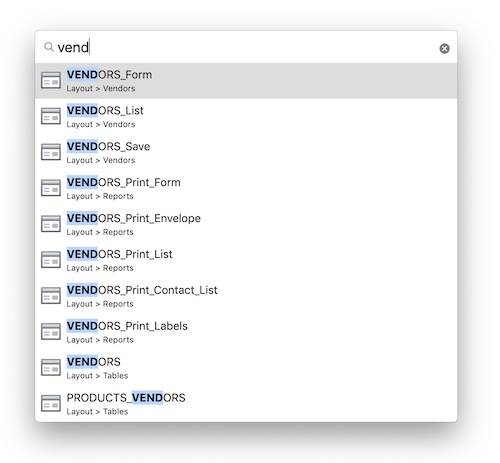
{{PageCount}}
Well, it's about time. I can remember back to when I first started supporting FileMaker at Claris (25 years ago) and hearing this feature request at least once a week. It's all about reports and providing page numbering. You could always put the page number on the layout but never the total number of pages. So, developers resorted to global fields and scripts to accomplish the same task:
Enter Preview Mode [Pause:Off]
Go to Record/Request/Page [Last]
Set Field [MyTable::xPageTotal; Get(PageNumber)]
Go to Record/Request/Page [First]
Now all you need is to insert the PageCount symbol. On your layout, all you have to do is place a text block like the following in your footer to get something like "Page 4 of 23":
Page {{PageNumber}} of {{PageCount}}
The symbol has a counterpart calculation function called Get(PageCount) which can be used in a script or a calculation to increase your options for making decisions. For example, you might want to place some special text in the header on the last page of the report. Since a Title Header part replaces the Header part on the first page, this would not be possible. Now you can include the Get(PageCount) function in a calculation and display conditional text on the last page in a Header part.
The disappointing downside of this feature is it only displays the total page count on output to printer or PDF. In preview mode, the PageCount symbol shows a question mark even if you navigate to the last page. So, I tried an unstored calculation with the PageCount Get function. It displays nothing. Someone dropped the ball on this one so I'm going to have to continue using the workaround till it works correctly
Creating Apps Directly in the Cloud
Say hello to the new FileMaker development environment in the Cloud. It's not full-fledged FileMaker development but it's a start. The reason I mention this is not because most of my readers will be interested. It's basically a beginner feature, allowing Subject Matter Experts (SME) or creative people without a technical background, to create solutions from templates. What it will allow Claris to do is reach a whole new audience in the Cloud! That also means when people want to go further with their solution, than is supported in the cloud, they may call you. And, don't worry. The Cloud development arena creates real FileMaker files!
FileMaker 19 Specifications
Almost forgot to mention the FileMaker Pro and Go 19 specifications but wanted to do so before I get into the real meaty new FileMaker Pro 19 features. No real surprise here except maybe the dropping of support for Windows 7.
- Windows 10 Pro and Enterprise (64-bit only)
- macOS Catalina 10.15
- macOS Mojave 10.15
- iOS 13.2.0
NOTE: FileMaker 19 no longer support Windows 7 or macOS High Sierra 10.13.
JavaScript
I believe this single feature alone is going to change how developers create FileMaker solutions. Sure, you could integrate JavaScript previously and even communicate back and forth between FileMaker and a Web Viewer via JavaScript but now it's so much easier now! As far back as 2014, the folks at Soliant have been integrating JavaScript and FileMaker Pro 13 with workarounds:
Getting Started with Javascript and FileMaker
This is a great beginner article and talks about how to use the FMP URL protocol to run a script in FileMaker from a Web Viewer using JavaScript. And, don't think this is a one-way street! Communication goes both ways. What's happening in FileMaker Pro 19 is a "seamless communication between FileMaker and the Web Viewer", says Devin Drake of DBServices using a new script step titled Perform JavaScript in Web Viewer and a new JavaScript function called FileMaker.PerformScript():
Perform JavaScript in Web Viewer
FileMaker.PerformScript()
Imagine being able to use a JavaScript calendar right inside a FileMaker Web Viewer and have it create records in a FileMaker table as events are added. You can even manually add records right to the FileMaker table and they auto-magically appear in the Web Viewer. Now, this is a merging of two technologies like I've never seen. It's like FileMaker and JavaScript were meant for each other. If you'd like to see more, read up about it at the DB Services blog:
FileMaker 19 JavaScript Web Viewer Integration
Or, watch their video below:
Add-Ons
But, that's not all. With the new agile release schedule from Claris, you will soon see JavaScript Add-Ons! The new Add-On interface has already moved to the left pane in layout mode along with Fields and Objects but Claris isn't done. Other than that, you won't notice anything new about them as they are the same eleven Add-Ons they had in previous versions. Soon, however, Claris will release draggable JavaScript Add-Ons for calendars, photo galleries, kanban boards, barcode generators, gantt charts, timers and more!
FYI: Agile releases of FileMaker from Claris will happen every quarter or every 3 months or so, rather than the previous yearly releases. This allows Claris to bring new features to the product line in response to the quickly changing world of technology.
DB Services came up with something I didn't know about Add-Ons in FileMaker 19. Now you can create your own and they even have a video:
I wouldn't say the steps are straightforward but it can be done. It looks a lot like a pre-release feature that will probably be streamlined in the future. But, once the Add-On is created, you can use it any solution you desire, saving you tons of time. Think about all the tasks you perform over and over and over again. For example, maybe you are constantly creating a portal for managing documents. Think about all the time you spend copying and pasting the table and layout elements. Now you can create an Add-On and simply drag it into any solution you happen to be working on. Read about the entire process at DB Services:
Creating FileMaker Add-Ons
FYI: If you look at the Claris FileMaker 19 New Features web page, creating your own Add-Ons is described as "[Coming Soon]".
If you aren't an advanced FileMaker developer, look to FileMaker development companies to release Add-Ons in the near future. These will likely appear in the Claris Market Place as they become available. As mentioned previously, Claris will release their own in the near future that will be included with the product. But, the point is, Add-Ons are going to change who can and cannot develop a sophisticated FileMaker solution. With drag and drop functionality, folks with less of a technical background can make their dreams come to life with this new Add-On functionality.
Machine Learning
It wasn't too hyped about this new feature since it's only available on the Macintosh and iOS platform. But, after reading Wim Decorte's article, I'm amazed at what can be accomplished. He goes through a great explanation for folks new to Core ML and then covers two great examples. Examples are my favorite way to learn so go give Wim some love and read about how to create movie reviews and analyze images with the new FileMaker 19 support for Core ML:
Using Machine Learning Models in FileMaker Pro and Go
I'm not sure how commonly Core ML will be included in FileMaker solutions. Most likely, it will be used in enterprise solutions but I could be wrong. I do like the idea of FileMaker being able to recognize and categorize images. I'm just not sure how useful it will be to the general FileMaker developer.
NFC Scanning
NFC or Near Field Communications is about to change modern day life. Imagine walking down the aisle at the grocery store and scanning an NFC tag to find out more information about a product in the web browser on your phone. That's right, your phone likely already supports NFC if you've bought it in the last five years. The uses are almost endless. In fact, I've been using it with Apple Pay for the last couple of years and didn't even know it.
If you want to learn how to use the new Configure NFC Reading script step in FileMaker Go, I recommend visiting Soliant Consulting and reading what Wim Decorte has to say about the technology:
NFC Scanning with FileMaker Go
For you geeks out there, FileMaker supports NTAG 213, 215 and 216 on iOS only! There is no support on Macintosh or Windows.
FileMaker Solution Upgrade Tool
This tool alone will change how developers introduce new versions of their FileMaker solutions to clients. Instead of importing all the data from one version of a solution to another via the Data Migration Tool, you now have a second option of importing the schema. The FileMaker Solution Upgrade Tool is basically the opposite of the Data Migration Tool. In other words, it imports new schema but not any record data. It's also a little more complicated than the Data Migration Tool as you will see in the videos below from DB Services:
Read the complete article from DB Services here:
FileMaker Solution Upgrade Tool
All this is possible because Claris has been heavily investing in describing FileMaker files in XML. The results were displayed in FileMaker 17 with the ability to export a new form of XML. I covered an example of how to compare two versions of a FileMaker solution to see what changed. I theorized you could create FileMaker solutions from the XML that was produced and I wasn't far off. Copying schema from one file to another is just about the same thing. Booyah!
Linux
FileMaker Server can now be deployed on Linux boxes. If you've been around the FileMaker block a few times, you'll remember the ill fated FileMaker Server for Linux back in the FileMaker 6 days. But, it's making a comeback in FileMaker 19 to round out FileMaker Server for Macintosh and Windows. And, don't forget that FileMaker Server runs in the Cloud on AWS (Amazon Web Services).
RIP Runtime
The FileMaker Runtime engine for Macintosh and Windows has been on the chopping block for quite a few versions now and has finally been removed. The ability to create a runtime solution was first deprecated back in FileMaker 14 so Claris has given us plenty of time to find alternatives. Today is the day when you will no longer find the runtime engine has part of the developer tools in FileMaker Pro 19. However, you can still create FileMaker Go Runtimes and even submit them to the Apple Store. Read all about it in the FileMaker Go 19 Development Guide:
Claris FileMaker Go 19 Development Guide
Final Thoughts
Even without the JavaScript Add-Ons that are promised for later this year, FileMaker 19 is still a solid upgrade. Not only does it have some great new features like quick layout navigation, JavaScript integration, PageCount, NFC Scanning and the Solutions Upgrade Tool, it's paving the way for a new FileMaker future of developing in the cloud and JavaScript interfaces. It can't wait to see what FileMaker developers come up with in the months following the release of FileMaker 19.
Author:
John Mark Osborne
jmo@filemakerpros.com
www.databasepros.com
This blog is completely free. Please support it by clicking on one of the advertisers at the left side of the window or becoming a patron. Thanks so much!
|
|
Comments:
|
|
|
Samaira Reddy
|
07/27/2020
|
|
|
Good article, John. The new features of FileMaker 19 are very good and the article has explained them in detail. The videos explain the new features of FileMaker 19 nicely. The JavaScript upgrade will make its use easy for developers. Soon there are going to be new JavScript Add-Ons too.
|
|
|
Phil Yaffe
|
06/02/2020
|
|
|
Once again John Mark has written the most comprehensive review of the new features in another FileMaker release. This is always the first blog I come to learn about those new features. Thank you again.
|
Response by: John Mark Osborne
|
06/02/2020
|
|
Thanks for your kind words, Phil! Happy FileMaking!
|
|
|
|
Sayed Bondok
|
05/20/2020
|
|
|
Must have article for any Filemaking beginner or professional fox who wants to know what is new in Filemaker 19 features. Well done John!
|
|
|
Marc Larochelle
|
05/20/2020
|
|
|
Great blog writing and curation of information on FM 19 here John Mark. Well done!
|
|
|
|